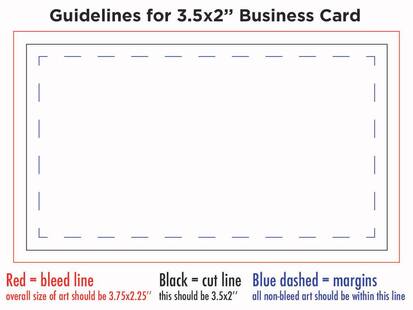file requirements
if you have your art ready to go, please be sure to check through these requirements to make sure your file meets them. if you have any questions or concerns, just give us a call (757-519-9525) and we'll be happy to help!
ACCEPTED FILE FORMATS
to ensure the highest quality prints, the art should no less than 300dpi in resolution and colors should all be cmyk or pantone spot colors.
ACCEPTED FILE FORMATS
- PDF - with fonts embedded or converted to outlines
- EPS - with fonts embedded or converted to outlines
- Adobe Illustrator - with fonts converted to outlines
- Adobe InDesign - a packaged IDML file to include all fonts and links
to ensure the highest quality prints, the art should no less than 300dpi in resolution and colors should all be cmyk or pantone spot colors.
does my file bleed?
|
if any graphic or printed color goes all the way to the edge of your finished product, then your art does in fact bleed and will need to follow some additional guidelines.
in order for us to make sure your file is cut correctly (no white edges showing), please include 0.125" of bleed on all sides of your art. this means that for a standard 3.5x2" business card, your art will actually look like it measures 3.75x2.25" because the bleed adds 0.25" to each dimension. a sample of this is shown here. if you need templates for other sizes, please don't hesitate to ask! |
submitting your art
when you're ready to submit your art, you can do so via email (amy@rivercityva.com), drop off a jump drive, or for very large files, upload to your file transfer site of choice (dropbox, wetransfer, etc).
when sending files, please always be sure to follow up if you don't receive a confirmation email from us within 24 hours.
when sending files, please always be sure to follow up if you don't receive a confirmation email from us within 24 hours.